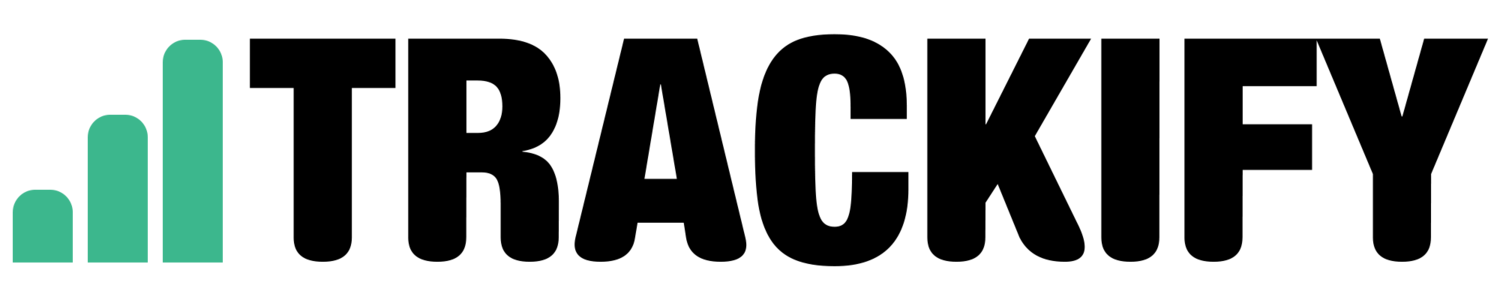Campaign Tracking & Google URL Builder
/What is campaign tracking and why do I need it?
If you're sending out a newsletter or launching display advertising on a site outside of the Google Display Network, then campaign tracking is a must. By tagging your URL's you can then track the campaign traffic and users to your site. If you have goals, eCommerce and cost data set up in Google Analytics it's even better because you can then track leads and ROI.
Example
Let's say you are emailing out a newsletter today regarding an Easter promotion to your entire database. You would normally add links within the newsletter to drive traffic back to your site such as 'www.trackify.co.nz'. If someone was to click that link, land on your site and go on to take advantage of your offer, how would you know? The answer is that you wouldn't know as the traffic would be attributed to 'Direct'. By 'tagging' the links, campaign tracking will track these users end to end in Google Analytics.
How does it work?
Campaign tracking works by adding tracking code to the end of your destination URL. This is called 'tagging'.
Example
Continuing on from our example above, the original link you would share in the newsletter looks like this:
www.trackify.co.nz
The 'tagged' link looks like this:
www.trackify.co.nz/?utm_source=newsletter&utm_medium=email&utm_campaign=easter%20promo%20march%202015
What does the code mean?
The code at the end is a combination of what's called 'utm parameters' . See below for definitions and examples:
Utm_Parameter
Source (Required)
Campaign
(Required)
Term
Medium
(Required)
Content
Definition
Use utm_source to identify a search engine, newsletter name, or other source.
Use utm_medium to identify a medium such as email or cost-per- click.
Use utm_campaign to identify a specific product promotion or strategic campaign.
Use utm_term to note the keywords for this ad. Normally used for paid search.
Use utm_content to differentiate ads or links that point to the same URL. Normally used for A/B testing.
Examples
utm_source=mysite.com
utm_source=newsletter
utm_medium= email
utm_medium=cpc
utm_campaign=spring_promo
utm_campaign=email_20150316
utm_term=sunglasses
utm_content=headerlink
utm_content=logolink
How do I add tracking to my links?
Most people use the Google URL builder to tag and track they're links. However Google has not allowed for those marketing professionals who tag more than a couple of links of a daily basis. Luckily I have half decent excel skills and was able to build a spreadsheet that solved this problem. It's freely available here.